Freelancing is one of the most fascinating career paths. Simply put, freelancing comes with freedom. From choosing projects to controlling your schedule, you can do everything as per your preference. But there are some drawbacks too, procrastination is one of them. Well, by using the top productivity tools for freelancers, you can resolve this issue.
According to a survey, 77% of freelancers enjoy creative freedom compared to a traditional job. So, this profession provides more job security and flexibility than a 9-5 job. However, the grass isn’t green every time. You have to face some real challenges as a freelancer.
In this case, distraction can be the villain when you don’t have a boss. Procrastination is very common in the freelancing field. That’s why you have to implement some methods to keep yourself productive.
But wait.. how?
Here comes the best part. There are more than a few tools that can help you increase productivity. After doing some research, we handpicked the best productivity apps for freelancers. Keep exploring this article to learn more.
Contents
Top Productivity Tools For Freelancers
A report from Upwork stated that 65% of freelancers earn more than their full-time job. But most freelancers face some common issues. From money management to making a routine, you have to do a lot of things all by yourself.
So, it’s understandable if you lack productivity. In that case, you can follow some methods to become more productive. Or, there are some fantastic tools that can help you out. Read the following list and find a suitable app to grow your career:
1. Trello
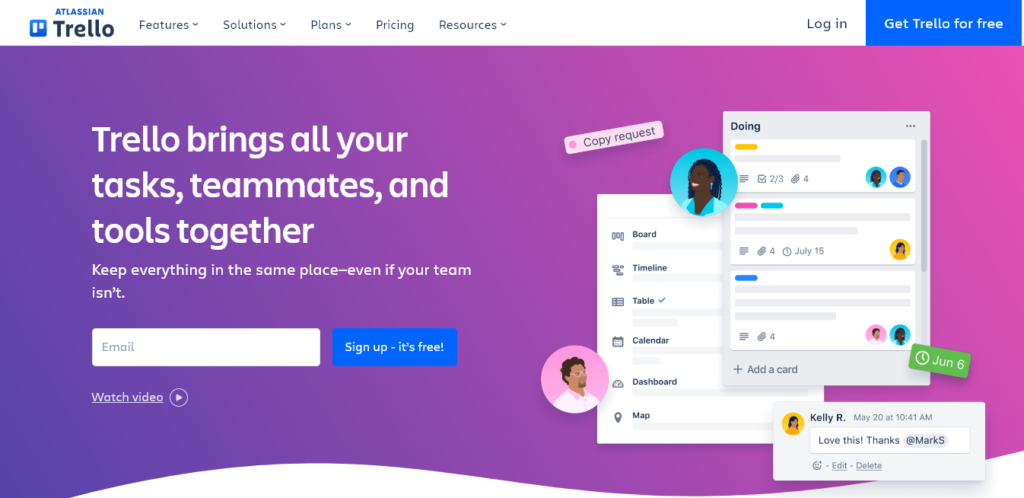
If you have been an independent professional for a while, you might have heard about Trello. Yes, it’s a favorite project management tool for freelancers. What we loved about Trello is the simple interface, which is ideal for both pro and newbie freelancers.
The visual appeal of this website is another plus point. You can use virtual sticky notes, cards, and more features. Plus, you can run various projects, work with a team, and set tasks.
Key Features:
- Easy-to-use templates
- Automate workflows and tasks
- Trello plugins and apps
- Organizes remote teams
Pricing:
Trello’s base price is free for all users. If you want to use more features, you can use the “Standard” plan for $5 per month. For medium teams, it has the “Premium” plan for $10 per month. To get all facilities, go for the “Enterprise” plan, which is available for $17.50 per month.
2. Asana
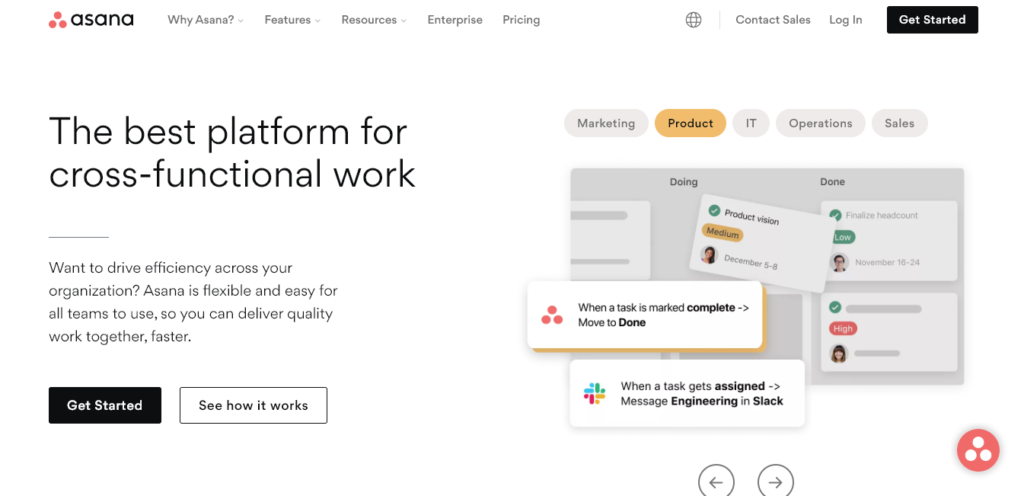
When we are discussing the best productivity apps for freelancers, Asana takes a remarkable place on this list. In fact, Asana is a top-favorite tool for many experienced freelancers. Simply put, you can easily use this software as an alternative to Trello.
The best thing about Asana is that you can connect with your team members or clients for each project. Plus, the website provides various features, such as setting deadlines, direct comments, creating to-do lists, and more.
Key Features:
- Creates automated workflows
- Builds a Grantt chat within minutes
- Sets strategic goals and tracks the process
- Sync with your device
Pricing:
Asana provides three plans for users. If you are a newbie, you can go for the “Basic” plan, which is completely free to use. To access more features, choose the “Premium” plan for $10.99 per month. The “Business” plan is available for $24.99.
3. Todoist
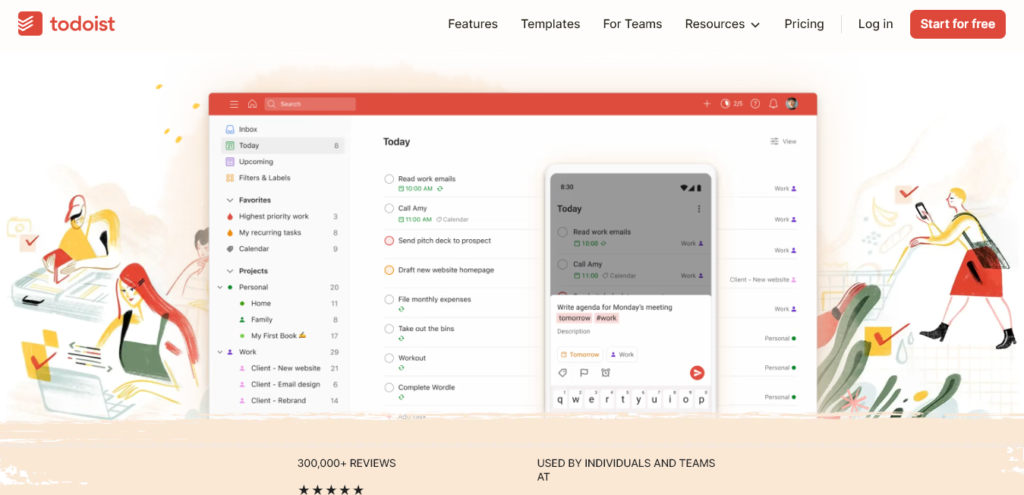
Organizing everything is essential for an independent worker. In that case, Todoist can be one of the top productivity tools for freelancers. It’s the best one for all those people who are looking for a virtual to-do list app.
By using this app, you can organize your tasks, track them, and access the to-do list from anywhere. Plus, this software is available for iOS, Android, and desktop devices.
Key Features:
- Personalized task view
- Quick add feature
- Priority level tasks
Pricing:
Todoist is available for free with limited features. If you want to upgrade, you can go for the “Pro” plan for $4 per month. To access all features, purchase the “Business” plan for $6 per month.
4. Proposify
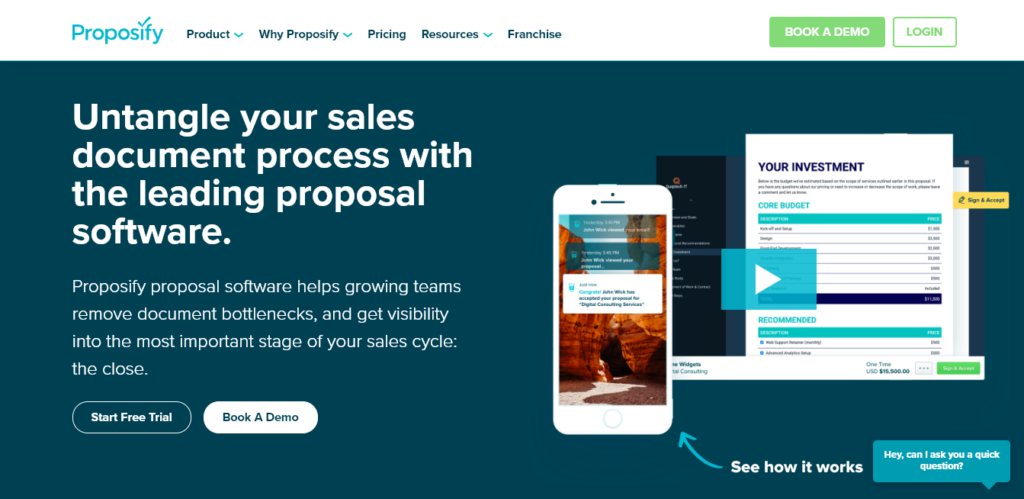
Proposify is a less-known website on this “best productivity apps for freelancers” list. Well, this tool is quite unique as well. Creating proposals is very time-consuming for freelancers. And you have to add creativity as well.
In that case, Proposify is the best one for you. When you use this app, you can create, manage, and track proposals. Plus, you can use this website for various freelancing marketplaces such as Upwork or PeoplePerHour.
Key Features:
- Brand and content management
- Flexible edits
- Protects your deals
- Analyzes prospect interactions
Pricing:
Proposify is available for $49 per month with the “Team Plan” option.
5. Evernote
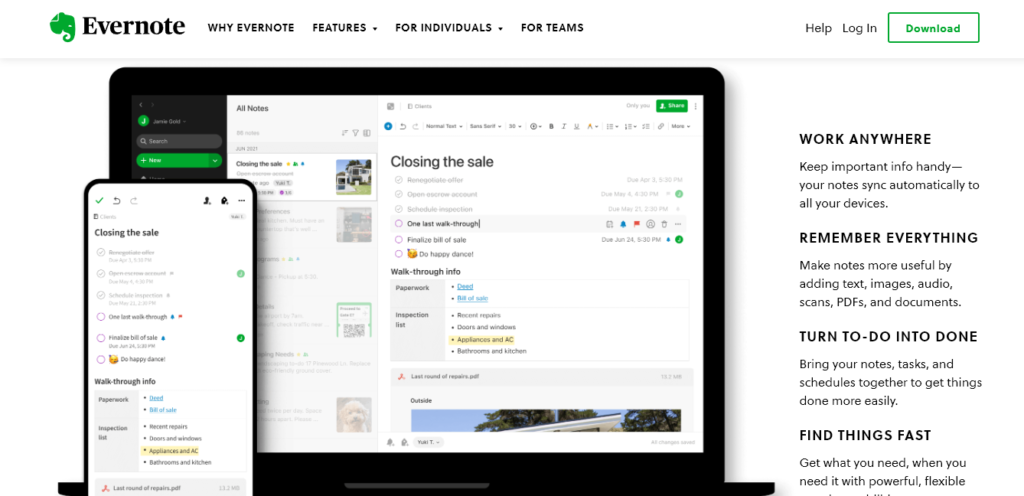
Without any doubt, Evernote is one of the top productivity tools for freelancers. If you are looking for an easy alternative to Asana or Trello, you have to check out what Evernote offers. You can create notes, track your tasks, and set a to-do list.
The best feature of Evernote is the Web Clipper. It’s a web browser extension that can help you clip specific web pages. Plus, Evernote is integrated with other useful apps.
Key Features:
- Sync both web and mobile devices
- Connects notes and schedules
- Various templates
- Web Clipper extension for saving specific web pages
Pricing:
Evernote provides a free plan for everyone. If you want to access more features, you can go for paid plans.
Conclusion
It’s not a lie that there are so many options available to keep you focused. However, you can get the result by choosing the top productivity tools for freelancers. Even though we have shared the best ones here, you can still do some research.
Ruchira is the founder of Pro Freelancing Blog, a writer by passion and profession. Besides writing, she’s a travel buff, foodie, and culture enthusiast.




